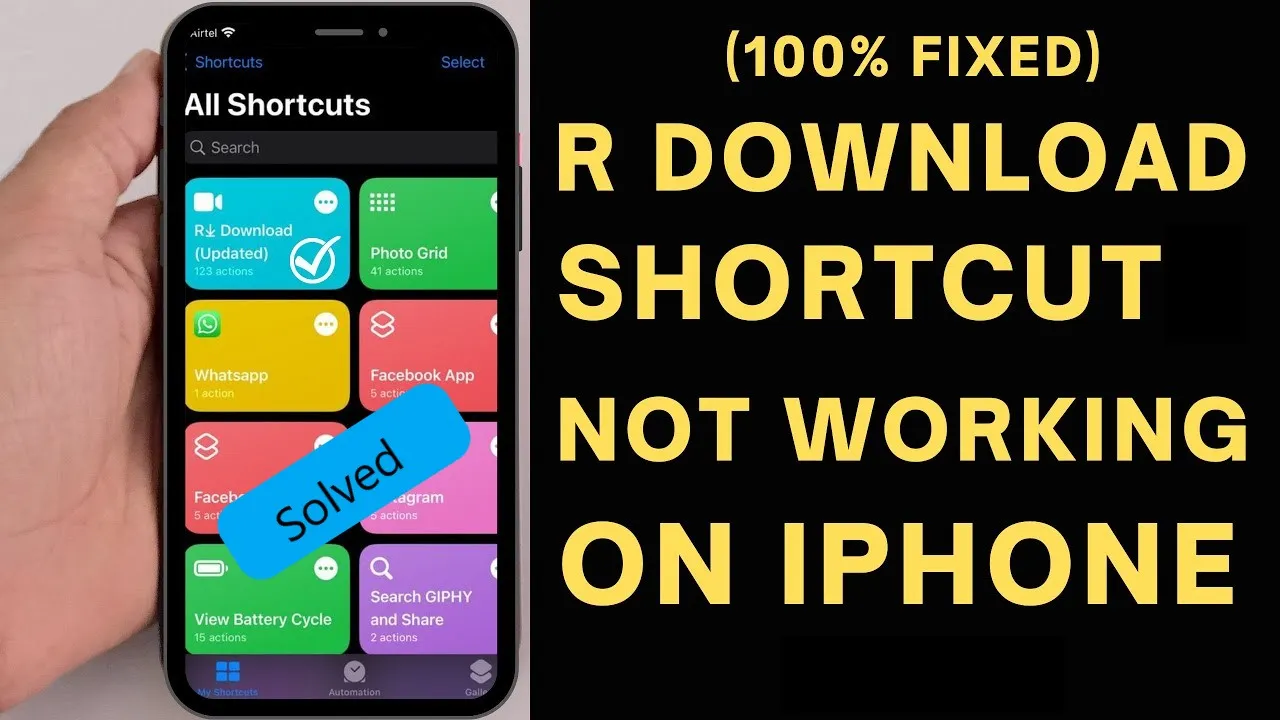Are you unable to download Facebook or Instagram reels because the R Download shortcut has stopped working on your iPhone? Don’t worry at all, I’m here to help you solve your problem.
I’ve been using this R download shortcut on my iPhone for many years. However, one day, it suddenly stopped working. Determined to find a solution, I tried multiple fixes, and fortunately, everything worked out in my favor. I managed to resolve the issue very easily.
In this blog post, I will share one of those effective solutions specifically for you. If you read it carefully, you will also be able to solve any issues related to the R download shortcut.
So, let’s get started.
R Download shortcut Not working on iPhone? 100% Working Solution
Below, I’m going to cover all possible solutions to the problems that can occur. If your R Download shortcut is showing a prompt like “Something went wrong” and you are unable to download videos or reels from social media, you can follow these steps to solve the issue.
What should you do if the problem is not solved?
If your problem is still not solved then you can try out these options:
Conclusion
I want to provide you with the solution to the “R download” shortcut not working issue. I try to keep this blog post simple and easy to read. I hope this post will help you in resolving the problem with the ‘R download’ shortcut not working.
However, if anyone is unable to understand what I’ve written, they can contact me. I will try my best to help you. Thank you, and have a nice day.

Somnath Bhowmick, Co-Founder
Somnath Bhowmick, the co-owner of this website, is a content writer and iOS expert with extensive knowledge of shortcuts. He contributes excellent content to the site, which you can explore.