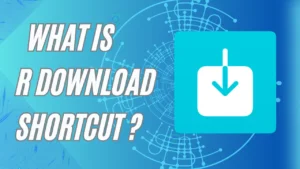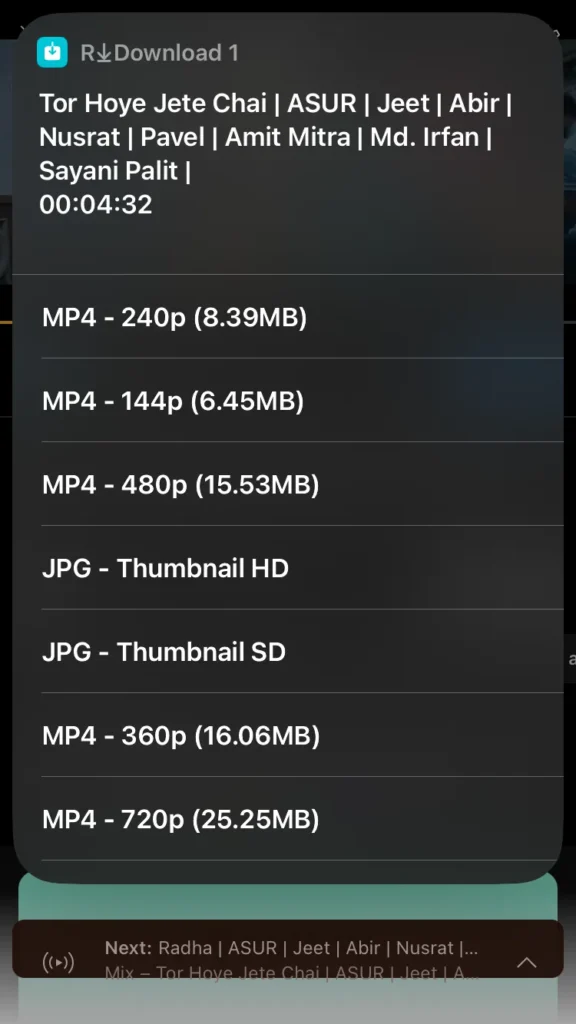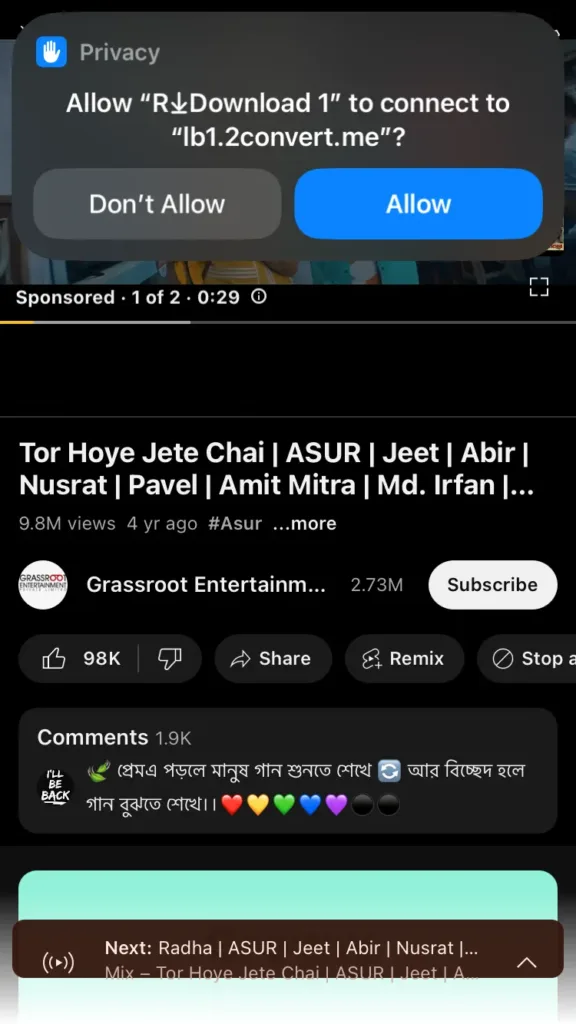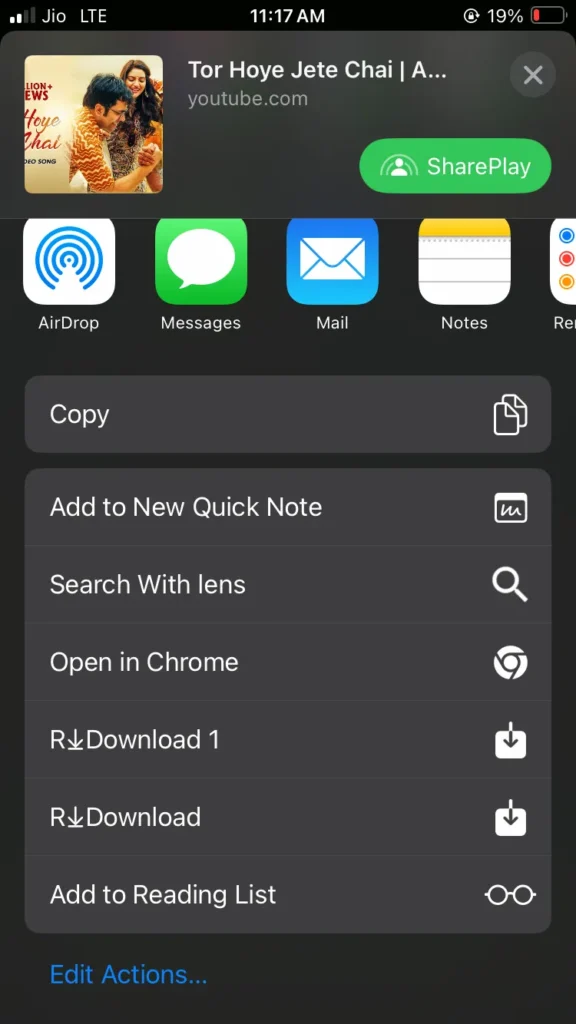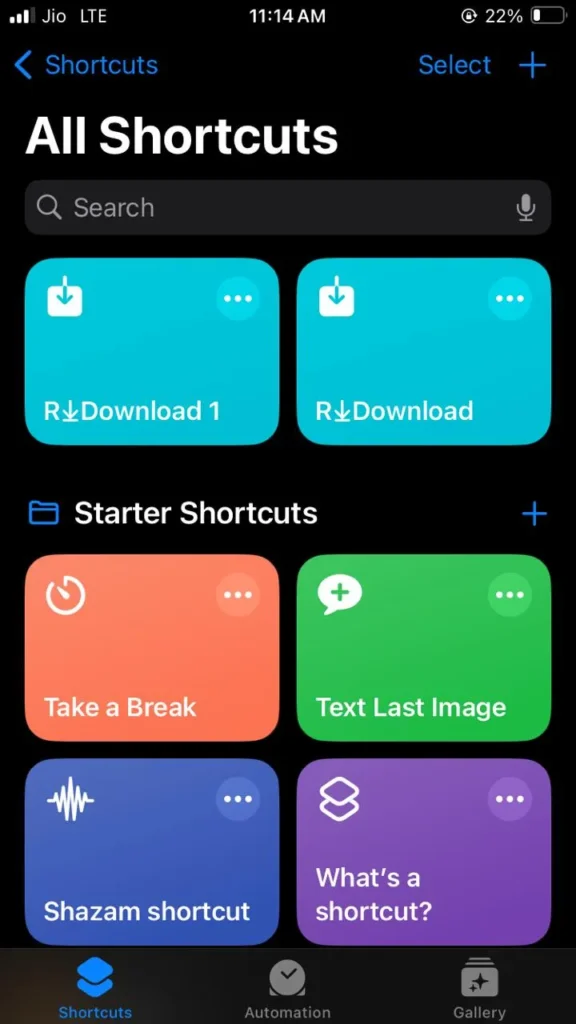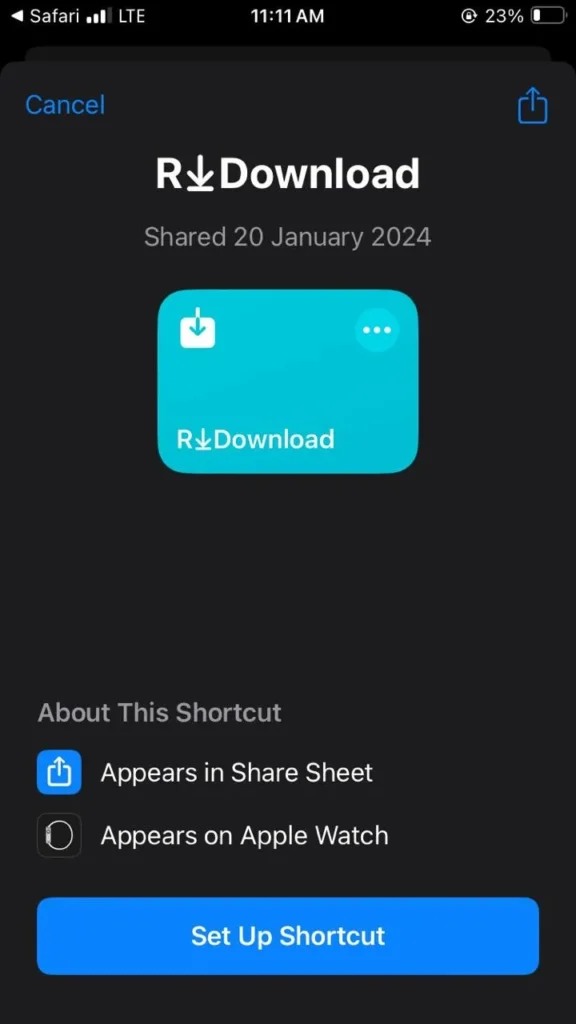R Download ⤓ Shortcut
Are you an iOS user? Struggling with media downloads? If the answer to both these questions is ‘Yes’ then don’t worry at all. Meet ‘R Download,’ a magical shortcut for iOS users that enables media downloading directly from apps like YouTube, Facebook, Instagram, and TikTok with just a simple click.
I promise, that if you read this article all the way through, your struggle with not being able to download any media will vanish, and you won’t need to look for any other iOS shortcuts again.
I am an iOS user and almost use ‘R Download’ Shotcut daily to download Instagram reels, YouTube videos, and more. It’s like a magical key that unlocks everything for me. So, I recommend you to Download it and give it a try. I am sure after downloading and using it, it’ll steal your heart.
In this comprehensive guide, we’ll show you how to download this app easily and share some cool features to help you use it like a pro.
So, without any further delay let’s get started.
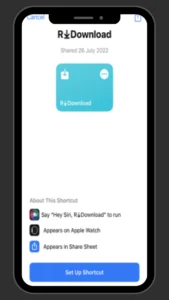
Screen Captures from the Shortcut
iOS Shortcut Info Section

| R Download | |
| Media Downloader | |
| iOS 14 & Up | |
| 9.5 | |
| 37 kb | |
| rdwn_jfry | |
| Free | |
| 11th August |
Features Of R Download Shortcut
I am an active user of this tool and almost every day I use all its features to accomplish various tasks. After using this tool for so long, I can undoubtedly say that my knowledge about it is a bit more than others.
Below I have shared some main features of this shortcut for you, I hope after reading them, you will get a complete idea about its capabilities.
Download Speed
This is one of the advanced features of this app with the help of which you can easily go out of the traditional method and download any media to your device at a very fast speed. As a result, you don’t have to wait for hours while downloading any large file.
Multiple Downloads
With this app, you can download different types of media at the same time. In simple words, you can download YouTube videos, Instagram reels, and Facebook videos at the same time without any difficulty which will save both your effort and energy.
Web Browser Compatibility
Various popular browsers such as Firefox, Safari, and Google Chrome are connected to this shortcut. So that, when you go to download a file or any media, you don’t need to switch to a different browser. Isn’t that an awesome feature?
Pause and Resume
If you run out of data while downloading big files, you can easily pause the download of that file and later you can restart your remaining downloads without facing any difficulties.
Scheduled Downloads
With this cool feature, you can tell the app when to download stuff for you. So, if you forget to download something important, this app will grab it for you right when you need it.
Malware detection
This app comes with a built-in virus and malware scanner. So, when you download a file, it checks if it’s safe. If it finds something harmful, it tells you to delete it right away. IOS users should use privacy apps like this to keep their data safe.
Some additional features of the R Download APK
I’ve already talked about the main features of this shortcut, but guess what? There’s more to explore. Please take a look below, I have carefully provided all those additional features for you.
Pros and Cons of R Download
When you want to download any software, tool, app, or iOS shortcut like this, you should check first whether that has any cons or not besides its pros. This helps you to understand the actual mechanism of that thing while using it for the long term.
Therefore, I have provided some pros and cons of the R Download shortcut in the below section.
Pros
Cons
Alternatives of R download Shortcut
There are plenty of other shortcuts out there offering similar features to ‘R Download’. I’ve got some personal favorites that you might like too. Check them out below if you want some alternatives. Save the downloaded files using this shortcut on Terabox Premium App.

YAS Download
Yas Download is also a revolutionary digital shortcut for iOS users that allows you to download top-notch videos and pictures very fast with a single tap.

All Media Downloader
It’s a super popular shortcut that helps lots of people save awesome YouTube videos, Instagram reels, and amazing Snapchat stories. If you download social media content regularly, then I would say this shortcut is perfect for you.

Ultimate Downloader
Loads of people love using the “Ultimate Downloader” shortcut because it’s super easy for saving all sorts of cool stuff. With just a tap, you can stash away Instagram reels, YouTube videos, TikTok reels, and loads more fun stuff.

SW-DLT
It is a very popular tool that allows you to download videos, and images with a large library and audio to your device very easily. It is only available for iPhones, and iPads.
If you want to download TikTok videos using a shortcut specifically then you can try DTikTok which will be better than these alternatives.
Why choose the R Download shortcut over others?

R Download is a very popular shortcut that most of the ios user uses. But many people think that it is not the best shortcut to download any file from the Internet.
- Simple and Efficient
- Consistent User Experience
- Compatible with Multiple Browsers
- Enhanced Security
- Customizable Options
The advanced bullet points above highlight key features of this shortcut. In my view, no other shortcut offers all these features. Now it’s up to you to decide if you’ll go with ‘R Download’ or another option. This is just my honest opinion.
Download & Install R Download APK on iPhone/iPad
Keeping your privacy in mind, you should download the R Download APK from a trusted website if you are an iOS user. This is the official website for this APK, and from here you can download the shortcut and use it to save any media.
Below you will find a download procedure that I followed while downloading this APK to my IoS device. I hope that by following this simple but safe procedure, you can download and install this APK on your device very easily.

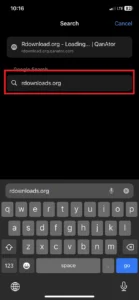


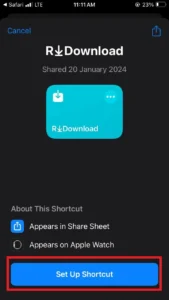
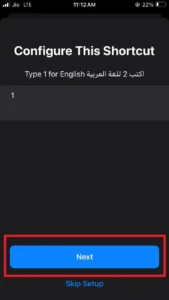

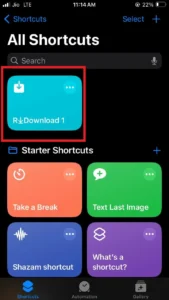
How to use the R Shortcut?
Below, I’ve outlined a step-by-step guide on how to effortlessly download any media using this shortcut. Hope you can use this shortcut very easily after going through those steps carefully.
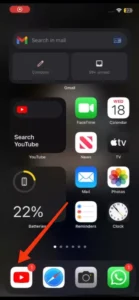
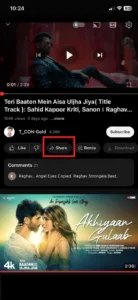

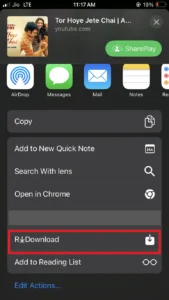
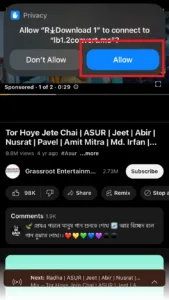
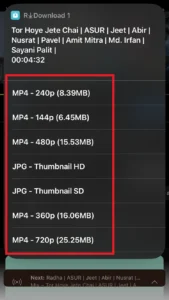
Is the R Download Shortcut Not Working? Solution
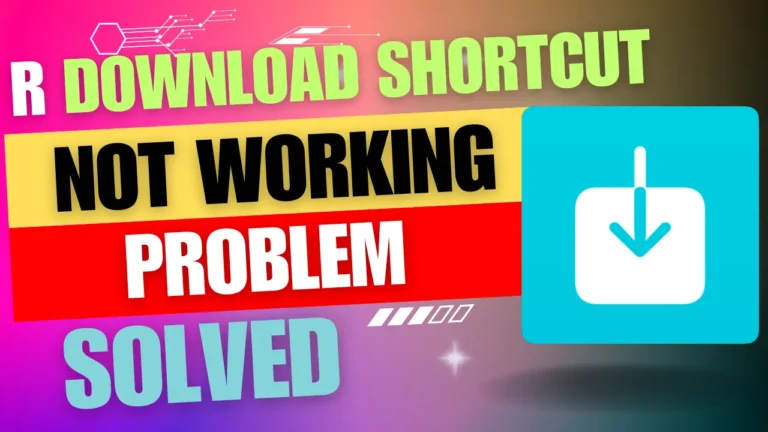
This shortcut is very popular and I have been using it for a long time to download YouTube videos, Instagram reels, and other media. Everything was working fine but one day it suddenly stopped working.
To resolve this problem I did some research and found some helpful fixes. After trying them all, the problem disappeared.
I’m sharing these fixes below. Hopefully, they’ll solve your ‘R download’ issue too, so you won’t need to search for solutions again.
Is the R Shortcut available on the App Store?
This shortcut is like a magic key for all users, and almost all iOS users have it on their phones. But here’s the big question, Can you find it in the app store? Well, if you’re asking me, I’d say no, it’s not there.
But don’t worry at all, you can visit the official page of this shortcut and download it on your device without facing any issues.
How to update R Download Shortcut to its Newest Version?
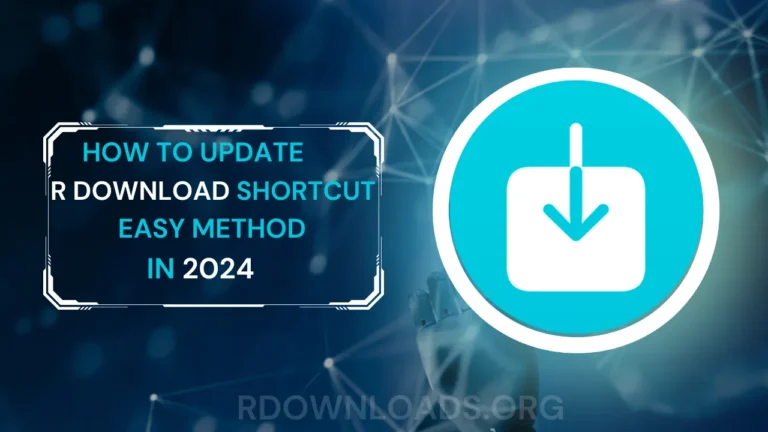
This shortcut is not available on the App Store, so updating it isn’t as simple as other apps. The method of updating this app is slightly different compared to other apps but trust me it’s very easy.
Below, I’ll guide you step by step on how to update it to the newest version effortlessly. I hope these steps help you update the app easily and use it without any trouble.
- Step 1: At first, Uninstall the older version of this app from your device.
- Step 2: After that, just jump over to the official page (rdownloads.org), and grab the latest version. It’s as simple as that to update.
Can I face any issues by downloading it from this website?
This is the official website of this shortcut app, and if you download it from this website then I can guarantee that you will not face any problems. But remember, there are lots of other websites on the internet that offer this app too. So, my suggestion is not to download it from those websites to maintain your safety and security.
Is the R download Shortcut available for Android?
The popularity of this shortcut has grown so much that Android users are also looking to download it on their devices. But the sad thing for them is that the Android version of this app is not out yet. However, if you are an Android user then you can connect with this website. Later, whenever the Android version of this app is released, you will be the first to find the app on this official page.
User Reviews
Conclusion
This shortcut is a game changer for iPhone or iOS users to download any digital content. It makes the downloading process very easy and enhances the user experience. In this blog, I’ve shared everything I know about it and I hope you get it. If you’re ever confused about its features, just give us a shout, Our awesome team is here to help you whenever you need. Thank You, and have a prosperous media downloading journey ahead.
If you have any queries regarding this shortcut, then you can contact us through our email ID or any other social media platform.