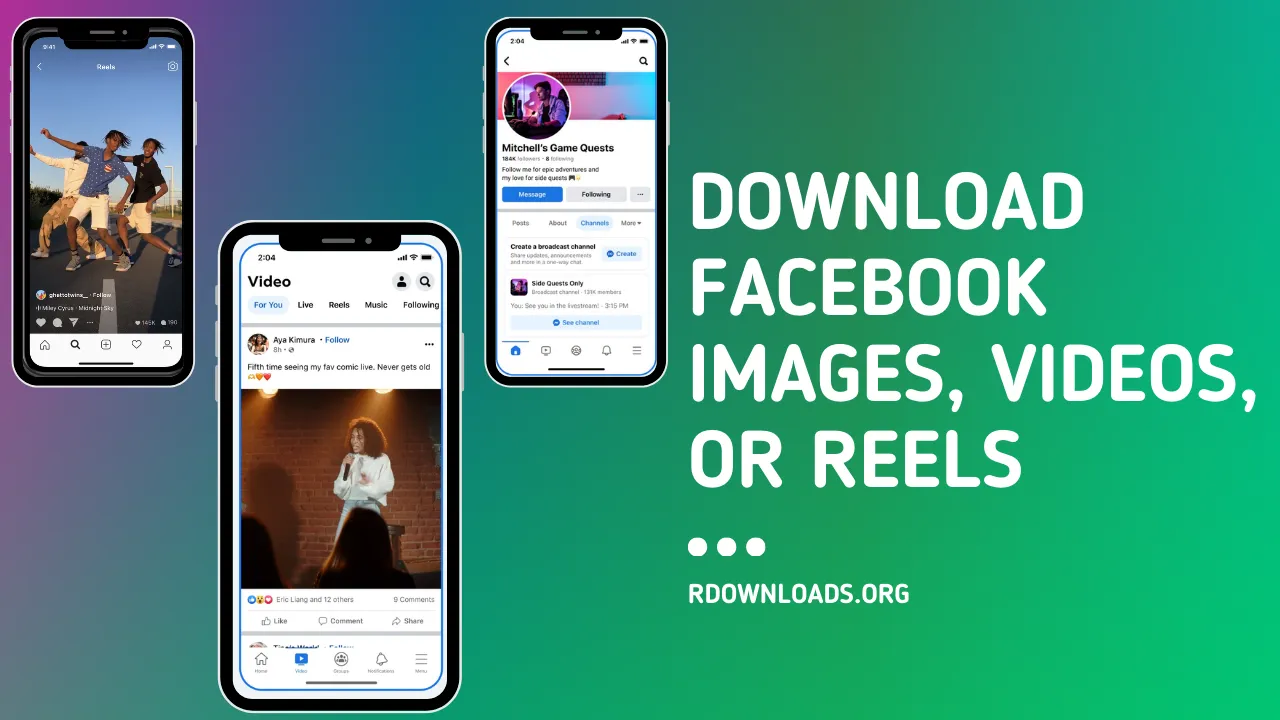Do you want to download your favorite videos, reels, or memes from Facebook to your iPhone and save them in your gallery? If you answer yes, I suggest reading this blog post carefully with full attention.
I promise you will never find this easy method to download Facebook videos or reels using the ‘R Download’ shortcut anywhere on the internet except here.
So, without wasting any more time here, let’s jump into the main topic.
The Method
The method of downloading reels from Facebook using the ‘R Download’ shortcut is similar to downloading videos. Below, I am sharing a default procedure that is applicable for downloading memes, videos, or reels.
Note: If you want to learn how to download Instagram reels using this ‘R Download’ shortcut, click here.
What’s the Benefit of Downloading Media From Facebook?
Below, I will share the benefits you’ll get by downloading media from Facebook, one by one.
My Personal Experience
This shortcut has been useful to me for a long time now for downloading Facebook content. As of now, I haven’t encountered any problems while downloading media from Facebook. That’s why I highly recommend this shortcut.
Conclusion
I hope you understand how to download any media from Facebook to your iPhone gallery using the ‘R Download‘ shortcut. My goal is to present it here in very simple language so that everyone can understand it.
However, if there is anyone who doesn’t understand the steps to download any media from Facebook using this shortcut, they can contact me. I will do my best to help you. Thank You. Have a nice day.

Somnath Bhowmick, Co-Founder
Somnath Bhowmick, the co-owner of this website, is a content writer and iOS expert with extensive knowledge of shortcuts. He contributes excellent content to the site, which you can explore.